The right stuff to get the job done.
Ricochet offers hardware solutions for Windows and Mac computers and iPads. No matter what your preference is, we have a solution.
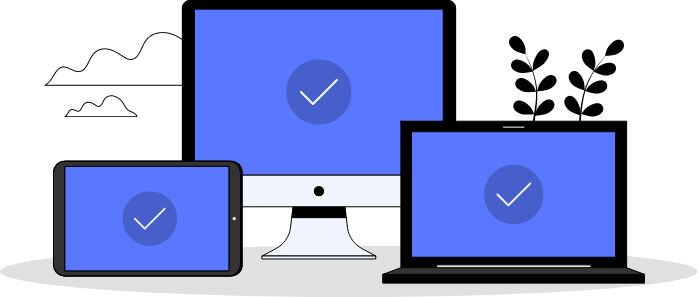
Purchasing Hardware
Made Easy
Our partnership with POSGuys means you can get everything all in one place.
Buy HardwareQuestions About Existing Hardware
Schedule a call to see if your existing hardware will work with Ricochet.
Schedule a Call
Don't Go it Alone
Our team at Ricochet is here to help set up your store's hardware quickly and efficiently so you can get to printing labels and making sales.
Make an AppointmentMore of a DIYer?
Check out our hardware tutorials and hardware articles.
Watch Tutorials